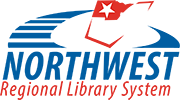Availability: Full Members only*
Length of Loan: 1 Month
Designated Users: Library staff and patrons during supervised programming**
Delivery Method: Delivered and retrieved by NORWELD staff
*Beginning January 2020, a $50 fee is charged after one 3D printer reservation per calendar year per library system.
**In-library use only; equipment may not be checked out.
NOTE: NORWELD staff will deliver and set up the 3D printer, but a library staff member must be present to lift the 3D printer in and out of the delivery vehicle and in and out of the box. The 3D printer and storage container weigh approximately 48 pounds.
A Dremel 3D Printer will enhance any library makerspace by allowing library staff and patrons to digitally fabricate three-dimensional solid objects from a digital file. Users will see first-hand how 3D objects are created through the additive process of laying down successive layers of plastic filament in thinly sliced horizontal cross-sections.
The Dremel 3D45 Printer comes with a USB flash drive containing a variety of ready-to-build 3D models. Users are also welcome to download additional 3D models from websites (see Additional 3D Printer Resources below) or create unique 3D models using 3D modeling software.
Contents
- Dremel 3D45 Printer
- USB flash drive with 3D model files
- 1 Full Dremel PLA Filament Spool*
- Power Cable
- USB Cable
- Object Removal Tool
- Unclog Tool
- Resource Binder
- Quickstart Guide
- Filament Spool Installation Instructions
- Build Platform Leveling Instructions
- User Manual
- Frequently Asked Questions
- *Libraries may purchase, at their own expense, additional filament spools from Amazon, the 3PI Tech Solutions online store, or other retailers
Dremel 3D Printer Resources
- Frequently Asked Questions
- Get Started with Your 3D45 3D Printer
- Filament Spool Installation
- Leveling 3D45 Build Platform
- Print Removal
3D Printing Files
General 3D Printing Resources
- What is a 3D Printing Machine?
- PLA Filament
- Simplify 3D Print Quality Troubleshooting Guide
- PLA Smoothing: Beginner's Guide to Smoothing 3D Prints
- How to Smooth Prints Without Using Sandpaper
- Beginner's Guide to Painting 3D Prints (PLA & ABS)
This Equipment was made possible in part by the Institute of Museum and Library Services.