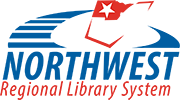littleBits are electronic building blocks – called Bits – that snap together with magnets to create circuits. Each Bit is color-coded by its function (power, input, output, and logic) in the circuit, providing a simple and intuitive user experience. In addition, all Bits are compatible with each other, allowing countless creative possibilites.
This code-based learning kit contains three littleBits Code Kits for a total of 60 Bits, 78 accessories, free desktop app, and online tutorials, handouts, and tips and tricks pages. Whether working alone or in small groups of 2-3, kids will be engaged in computational thinking through building circuits and programming. They will get a hands-on understanding of "what's inside the machine" and how it connects to the software.
*Computers are required to run the free desktop app. Download the free desktop app under The Fuse App section or use the browser-based Fuse App.
Age Range
3rd - 8th Grade
*Choking Hazard – Not for children ages 0-3
Contents
- Bits (15 unique; 60 total)
- Power Bits (blue)
- Powersnap Bits (9)
- USB Power Bits (3)
- Input Bits (pink)
- Button Bits (6)
- Dimmer Bits (3)
- Pressure Sensor Bits (3)
- Slide Dimmer Bits (3)
- Sound Trigger Bits (3)
- Wire Bits (orange)
- Branch Bits (3)
- CodeBit (3) & CodeBit Dongle (3)
- Wire Bits (9)
- Output Bits (green)
- Bargraph Bits (3)
- LED Matrix Bits (3)
- Servo & Hub Bits (3)
- Servo Mount Bits (3)
- Speaker Bits (3)
- Power Bits (blue)
- Accessories (10 unique; 78 total)
- Hook & Loop Shoes (36)
- Hook & Loop Strips (6)
- Mechanical Arm (3)
- Mounting Board (8" x 7") (3)
- Rechargeable Battery (3)
- Screws (12)
- Servo Accessories (3)
- Servo Hub (3)
- USB Power Adapter (3)
- Cables (6)
- Resource Binder
- Code Kit Bit Index Book (3) (also available online as PDF)
- Debugging Checklist – Reference sheet for fixing your connection, circuit, or code.
- Kit Organization Diagram – Reference sheet for storing the Bits and accessories in your Kit.
- Pixel Art Template – Save time by drafting image ideas for the LED matrix here.
Online Resources Available Online
- Bitopedia: Everything you want to know about each Bit and how it functions within a circuit (links to external site)
- Bit Basics PDF (links to external site)
- This can also be found on pg. 4–5 of the Invention Guide
- Educator Tips
- Get to Know the Bits (videos)
- littleBits Fuse App – Expand upon what your inventions can do using the littleBits Fuse app to program your Bits using conditionals, loops, and functions. Students can create virtual circuits in their own workspace and learn how littleBits’ snap together to ensure their Bits are compatible and their inventions can come to life.
Technical: Fuse is a progressive web app that is browser based and uses Chrome’s fast web USB/BLE API for connection management. For programming Fuse uses MakeCodes block programming canvas. Device must have bluetooth capability to download code from the Fuse app to the codeBit.
Convenient Storage
All Bits and accessories are organized into a tackle box.
This STEM Kit was made possible in part by the Institute of Museum and Library Services.